Estimating plant respiration from canopy and land surface temperatures
This tutorial will show you how to estimate plant respiration from thermal images and maps. Respiration plays a key role for plant growth and tissue maintenance and it is very important across scales, from the plant cells, to the individual plants, to plant communities, to ecosystems and to the global carbon cycle. We are going to use the quite new and experimental QGIS3 plugin Ecosystem Respiration Tool to apply a rather simple second-order polynomial model to estimate plant respiration.
IMPORTANT: Since this is still the experimental version of the plugin, it was not tested with data from a wide range of biomes yet. Also, more functionality (such as soil respiration) is going to follow with the next versions soon. If you find a bug or encounter any other problem, please tell me about it. I am happy for every idea of how to improve the plugin and this workflow.
You will learn:
- how plant respiration works and how it can be interpreted
- how to install the free and open-source software Ecosystem Respiration Tool plugin
- how to estimate plant respiration from thermal images of land surface temperatures
Let’s start with some background. You can skip this section if you are looking for fast results. I also might have simplified some of the rather complex relationships here to keep it short and understandable.

What is plant respiration and how is it connected to canopy and land surface temperatures?
Plant respiration provides the energy for a plant to grow. Therefore, sugars produced during photosynthesis and oxygen from the atmosphere are converted to energy (ATP), water and CO2. Temperature has a large influence on the process of plant respiration. Small increases in temperature can increase the flux of CO2 from the leaf to the atmosphere. To a certain extent we can say that the higher the temperature, the higher the respiration flux. However, this increase of the CO2 flux doesn’t linearly follow the increase of temperature. It can be best represented by a model described in Heskel et al. 2016, that was adapted for the respiration estimation in this tutorial. For the model, the measured surface temperatures are fitted to a second-order polynomial model, that requires three parameters (a, b, and c) to adapt it to the biome or plant functional type. The model results in the natural logarithm of the respiration and is reversed via an exponential function to have an estimate of the respiration. Therefore, to get an estimate of the plant respiration, we just need a thermal map or image with the surface temperatures of the plant or canopy and to define the biome or plant functional type for the model input.
How to calculate the plant respiration from thermal images?
To efficiently calculate plant respiration, we first need to install the necessary software.
We are going to work with the free QGIS3 software. You can download it here. From my experience, I can recommend to use the “full OSGeo4W Network Installer”, because it installs many very useful dependencies too.
Any QGIS3 version should work, QGIS2 versions will NOT work. Follow the steps in the installation guide and open the QGIS3 canvas.
Install the experimental Ecosystem Respiration Tool plugin
With QGIS3 installed, and opened, go to the tab Plugins and then to “Manage and Install Plugins…”:
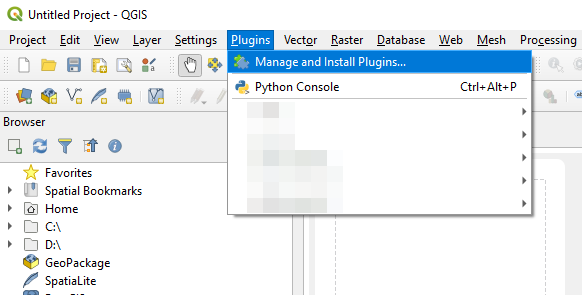
Click on “Manage and Install Plugins…” and open the plugin manager.
Since we are going to install an experimental plugin, first go to Settings and tick the check box “Show also experimental plugins”
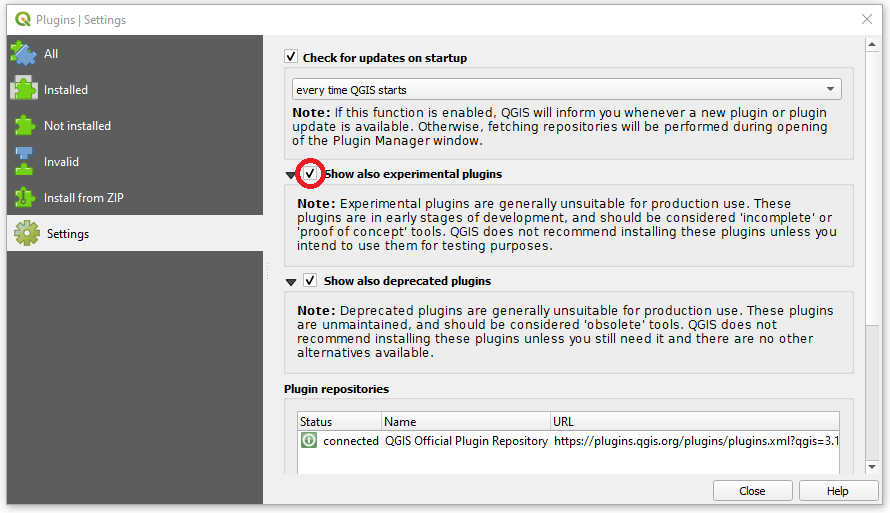
Then click on “All”, and type “Ecosystem Respiration Tool” into the search box. The Ecosystem Respiration Tool plugin should then be ready to install.

To install the Ecosystem Respiration Tool plugin click on “Install Plugin”. The Plugin should then be installed and be ready to use. You can close the plugin manager now. In this tutorial we work with version 0.2 but later versions should work very similar.
Estimating plant respiration with the Ecosystem Respiration Tool plugin
To open the Ecosystem Respiration Tool plugin, you can either select the tab Plugins and then navigate in the drop down menu to Ecosystem Respiration Tool or you can quickly click on the Ecosystem Respiration Tool icon among your installed plugins.
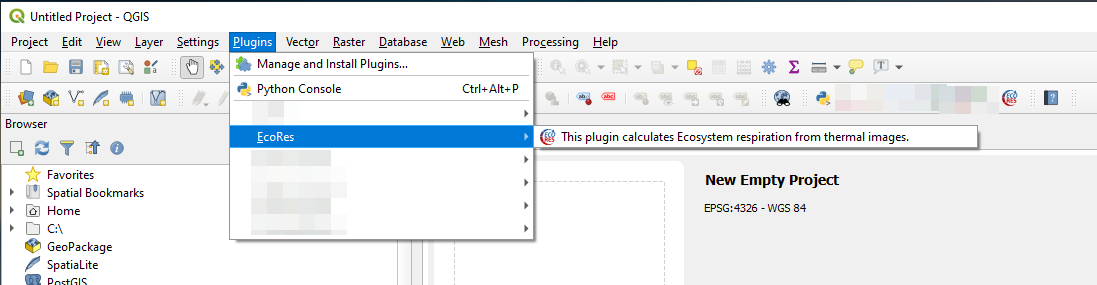
The Ecosystem Respiration Tool GUI will now open.
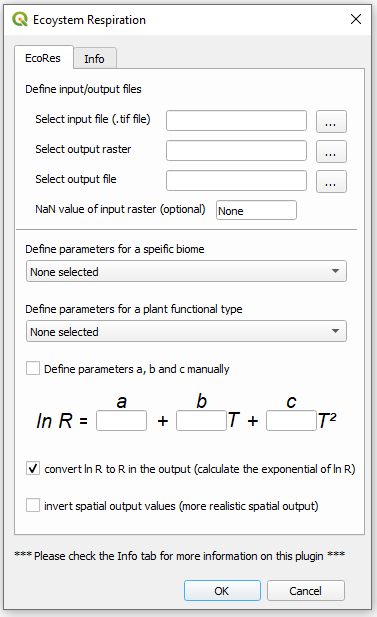
How to fill the GUI:
To run the Ecosystem Respiration Tool plugin you’ll need an image or a map with land surface temperatures e.g. of a field with crops. This image can be recorded by satellite, plane, drone or by a handheld thermal camera. You can either use your own georeferenced, single-band raster, where each pixel represents a temperature measurement either in Kelvin or degree Celsius, or you can download an example picture here.
(1) To load the thermal image, please use “Select input raster” to search and define your input image on your computer. If this step was successful, you should now see your map on the canvas.
(2 and 3) Define the path for the output raster and the output file that contains the output information too.
(4) If your thermal image contains empty values, you can define them in this step. This is an optional step. You don’t need to specify anything if there are no empty values in your image or if these empty values are either 0 or None.
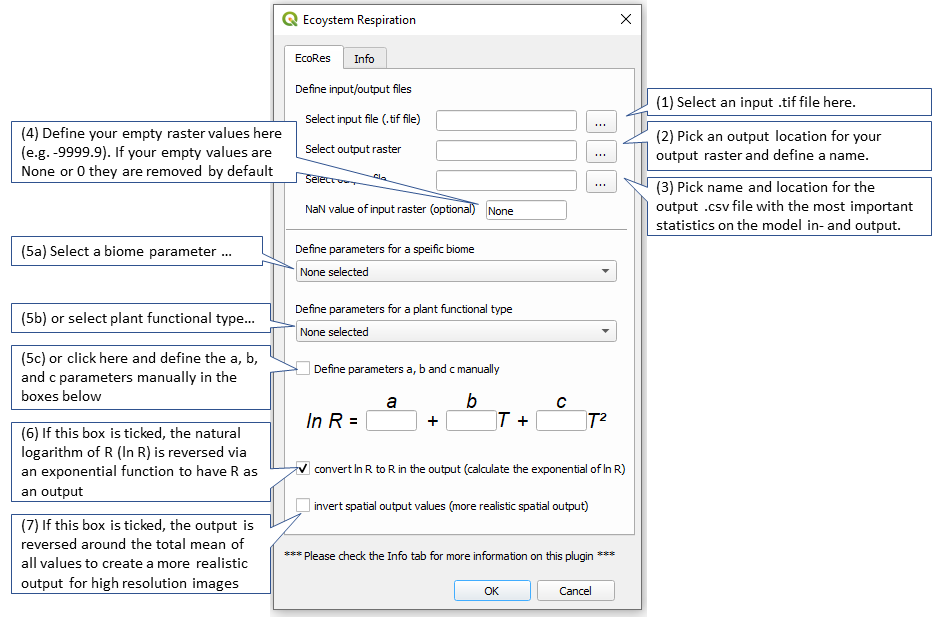
(5) Now you need to select the most fitting biome (a) or plant functional type (b). The parameter values are either derived from Heskel et al. 2016 or based on field measurements in natural rain forests, agroforestry sites or oil palm plantations. If you already have your own parameters, you can tick the checkbox for manual definition of the parameters in the parameter boxes below (c).
(6) Since the model would only result in the natural logarithm of the respiration, we need to convert it using an exponential function. This check box is ticked by default. You can untick it if you are more interested in ln(R).
(7) Finally, you can invert the respiration around the mean of all values. I added this feature because it results in a more realistic spatial representation of the respiration for some ecosystems.
Now click OK and run the model calculation. After a few seconds, a new layer will appear on top of the thermal image. This new raster layer is the result layer. It contains one-band with the model results.
Your raster is saved as a .tif file and the statistics are saved in a .csv file in the location that you specified in step 2 and 3.
If you wonder how exactly the plant respiration was estimated, you can check the references further below.
Did you encounter problems? Or did you find a bug?
As I mentioned already, the plugin is currently still under development and there will be more features in the future. Soil respiration is not yet represented, so please check to which extent this might be relevant for your ecosystem. I am always happy to help and I am even happier to remove bugs from the software. Just write me.
How to cite the Ecosystem Respiration Tool plugin?
If you are using this plugin for a scientific publication please carefully check if your results are realistic, since we didn’t thoroughly check the plugin with a wide range of data yet and don’t forget to cite it accordingly using:
Ellsäßer, F. (2021) QGIS3 Ecosystem Respiration Tool Plugin version 0.2 URL: https://plugins.qgis.org/plugins/ecores/
Please also cite the publication that helped to create this plugin:
Heskel, M.A., O’Sullivan, O.S., Reich, P.B., Tjoelker, M.G., Weerasinghe, L.K., Penillard, A., Egerton, J.J.G., Creek, D., Bloomfield, K.J., Xiang, J., Sinca, F., Stangl, Z.R., Martinez-de la Torre, A., Griffin, K.L., Huntingford, C., Hurry, V., Meir, P., Turnbull, M.H., Atkin, O.K., 2016. Convergence in the temperature response of leaf respiration across biomes and plant functional types. Proc. Natl. Acad. Sci. 113, 3832–3837. https://doi.org/10.1073/pnas.1520282113
More Information
The Ecosystem Respiration Tool plugin is the result of a few rainy evenings during the last year. I was just curious of how to estimate ecosystem respiration from thermal images and I just kept developing it for myself. Since I realized that there was no simple tool for plant and ecosystem respiration estimation out there, that was simple to use, easy to access and open source, I decided to publish it as a QGIS3 plugin. I don’t claim that it is perfect yet and due to its simplicity, I cannot guarantee that it will work under all conditions. If you have any suggestions, ideas for improvement or further development, did you find a bug or do you want to contribute to the Ecosystem Respiration Tool project, please feel free to contact me via the contact form.
You can find the Ecosystem Respiration Tool repository here.
